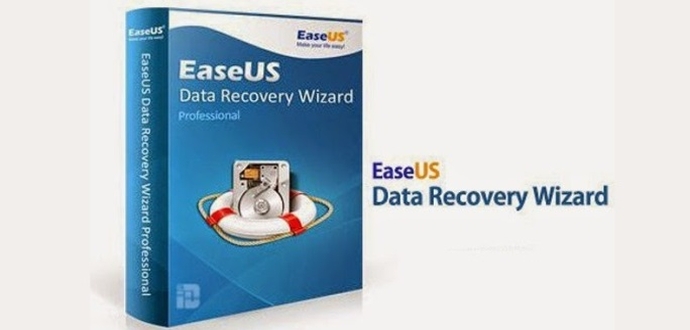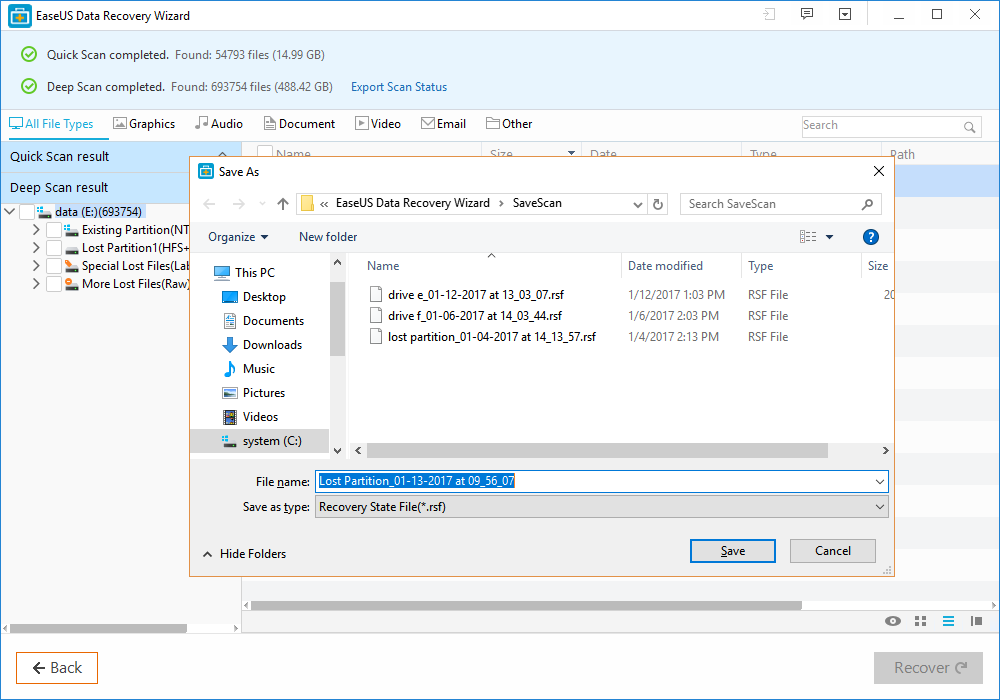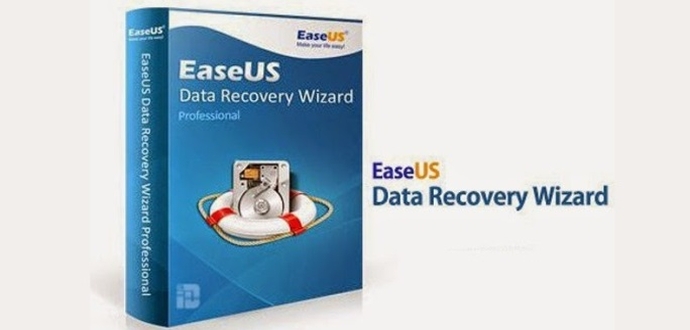
Have you experienced the heart-breaking situation of data loss from memory card? This mostly happens when you are hanging out with your family and friends and captures some memories with your digital camera. But unfortunately, you forgot to transfer your precious memories to computer or laptop and you have lost that captured memories due to accidental deletion or formatted memory card.
If you go through the above mentioned situation, so don’t panic. Still there is a chance to get back your lost data from memory card. Yes I am talking about the data recovery software and when it comes to free data recovery software, I don’t think EaseUS Data Recovery Wizard needs any introduction, after all, it is an award-winning software and provides a comprehensive data recovery from different data loss situation.
Steps To Get Back Your Captured Memories
To perform memory card recovery, you just need to follow three simple and easy step and within few clicks you would get your data back. Instead of memory card, you can also recovery your data from USB flash drive or any other storage device by following the below method.
Step 1
At the first step, download the EaseUS Data Recovery Wizard on your computer and then connect your memory card to PC. Launch the EaseUS and select the card from the given options and then click the “Scan” button to proceed further.
Step 2
At the initial stage, the quick scan starts searching all the lost files and data on the memory card. Then the deep scan will automatically starts in order to find more lost pictures and other files. The deep scan has the power to dig deeper and find every file that you have lost.
Step 3
After the scanning process, the software will let you allow to filter your desire pictures or file from preview list. Select out those you want to recover and then click the “Recover” button and within a couple of minutes your photos are recovered.