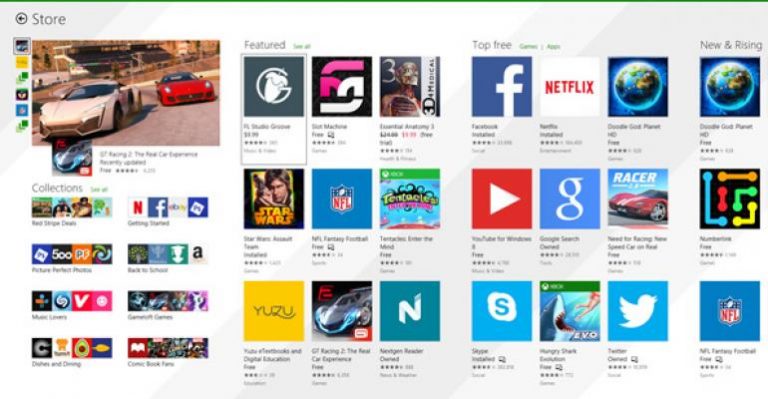
Microsoft’s Slack competitor, Microsoft Teams, rolled out its biggest update since the software’s launch last year, the company says. The focus of the new set of features is allowing users to better work with apps – something Microsoft Teams accomplishes via integrations, new search and discovery features, commands, and more.
For example, Microsoft Teams now offers a way to search for apps from the new app store where you can browse by category or search by name, category or integration type – like Project Management or BI. Slack, of course, also has its own app directory, which has allowed it to highlight all the work tools that currently work with its team collaboration resource – a move that helped it gain traction in the workplace.
In Microsoft’s case, however, there’s a bit more emphasis on the apps your organization has added and assigned to you, as well as those you regularly work with.
A new “personal space” displays all the items that you’ve been assigned across your apps, like your tasks in Planner or issues in Jira Cloud, plus those from apps you’ve recently accessed, like OneNote notebooks or videos from Microsoft Stream.
It’s adding the ability to query or command an app from the command box to speed up the process of using the apps. That way, you can search for information from an app, then add a result right into your chat in a single workflow. This process will be improved in time, Microsoft says, and will eventually allow you to do more complex tasks, like creating a new task in your PM app or starting a build in Visual Studio Team Services.
Plus, adding information from an app to a chat has been improved – as you can now add an interactive card from apps into a chat or channel with just a click, instead of having to screenshot the data then post it.
Similar to Slack, the slash command ( / ) lets you perform tasks or navigate Teams. But you can also use slash commands to do things like setting your status to “Away,” adding users to team, or calling a coworker, the company says.
This new set of features is rolling out starting today, says Microsoft, which means you may not see them immediately, but should soon.
